After my previous testing out at the range, trying to determine OCW, I reloaded another set of rounds headed out to the range to shoot them off then came back and collated the information in OnTarget TDS.
OnTarget TDS
OnTarget Target Data System (TDS) is an extremely useful piece of software produced by Jeffrey Block. It is essentially the up-speced version of his OnTarget software, adding automatic target recognition, multiple target overlaying, OCW measuring and several other features.
I had been using his OnTarget software for a while – scanning in my targets and using the program to calculate things like MOA. It has also become a really nice way of cataloguing my shoots. I simply scan it in, identify my POA and shot holes, and can also note down things like load, conditions and other factors. Saving it as either it’s native format, PDF or JPG, I now have a digital record of all my targets – no need to store and retrieve the paper later.
Collating Data
Where TDS nicely steps up, is that it enables to to load in multiple targets and overlay them on one screen. The individual group information is still available, but it also lets you get an overview of a days shooting. For example – in the target below, we have a combination of 27 rounds, shot at multiple targets with no adjustments made on the scope.
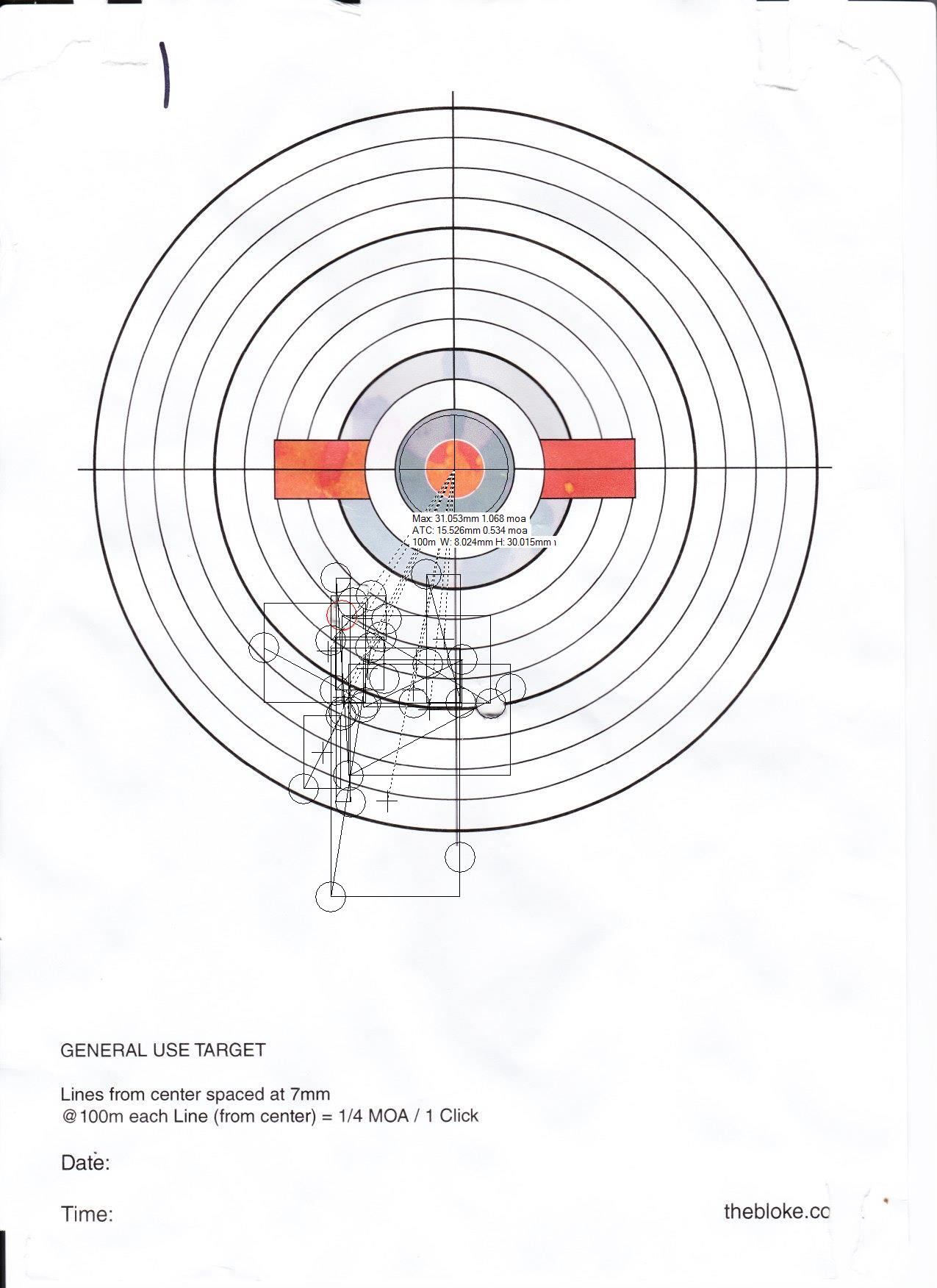
While some people would zero a scope of a 3 group shot, I now have data for a 27 round group that I can base my adjustment off. The reality is I wouldn’t for this particular example – as there is a variation in load going on (it’s my OCW test) – but once I have settled on a load – keeping this data means I can build up a true profile of the randomness inherant in what happens when you pull a trigger. In the end, it is going to be much closer to a true zero than firing of 3 shots and then adjusting.
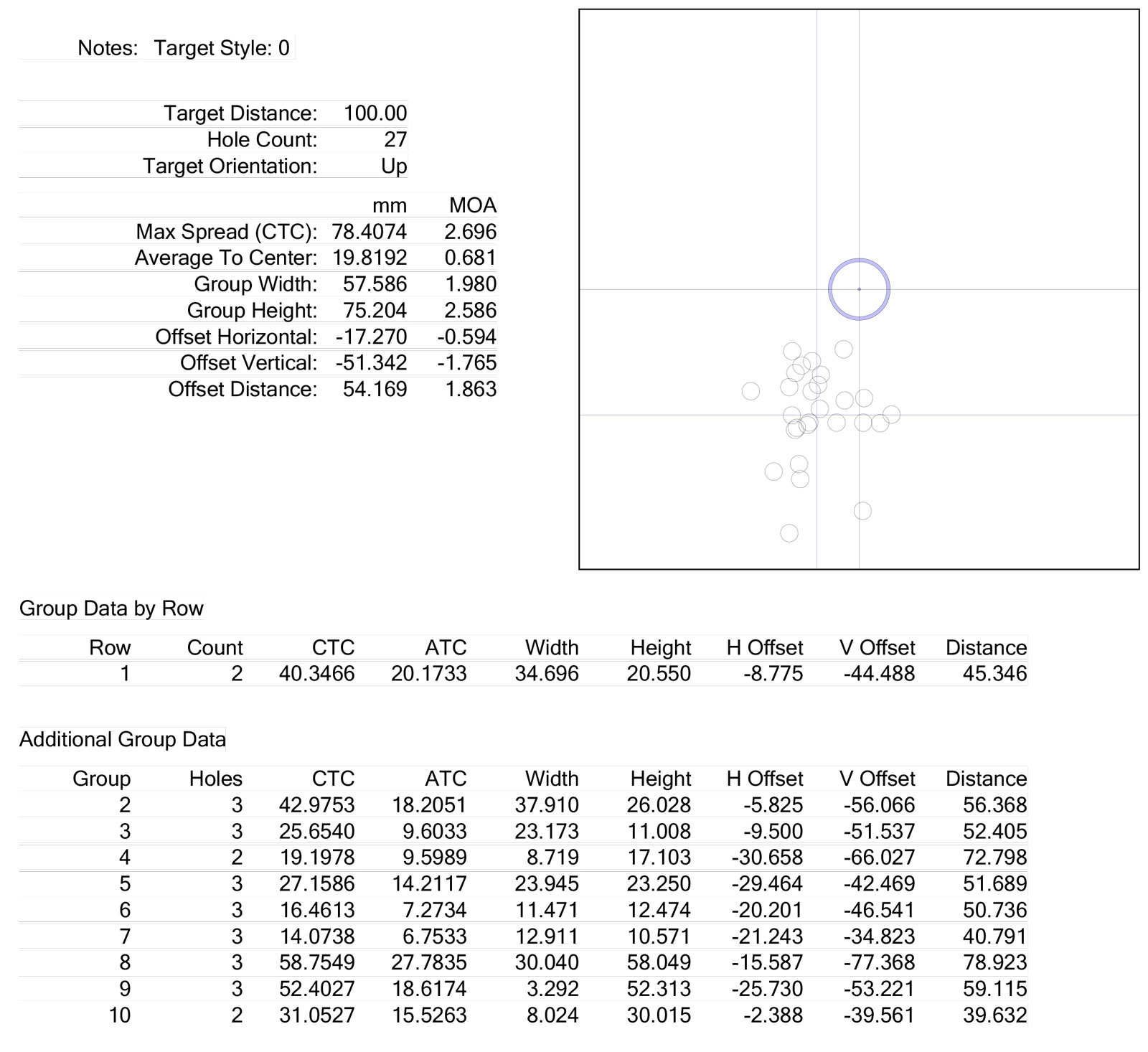
Automagically entering targets
If I wanted to, I could print off the internal targets and then scan them into the system and the software would identify and record all the shots for me. However, to do this, you need to be using one target per shot. You can print targets with multiple targets on it, and then cycle through the page, and while this is the plan eventually, but I will be honest when I say that I don’t have the personal accuracy right at this moment to pull that off. Soon though. Soon.
In the meantime, it doesn’t take me too much longer to enter them in. I also personally like the idea of printing off the targets in A3 size – which you can’t do within the program at the moment.
OCW Analysis
Another feature of the software, once you have loaded in a round robin of groups, is that the software will chart the OCW patterns for you – I use the example on his site because it is a lot clearer than mine –
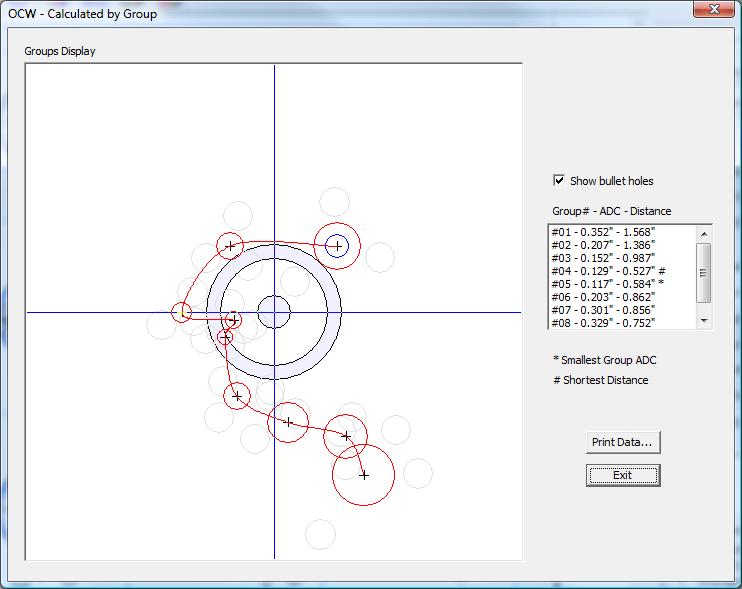
If you understand OCW as a concept, then you can also see how this makes it a lot easier to identify where you want to be continuing to develop you loads. In my case I will happily admit its more my shooting that is causing the spread. However, it did have a very interesting result. According to the software, my smallest ADC or shift in POI between strings is also right where the group closed up. Now, this isn’t remotely how OCW is designed to work. It’s either fluke or coincidence. However, it’s also where I am planning on basing my nest set of loads around. I am actually going to pick a mid point on powder weight, then start playing with OCL to see what happens.
Of men and rests
I have also decided I really need to replace the bulls bag. While it is a great solid rest, it is also too low, and while I could drag along a big slab of granite to lift it up, I figure I might as well just get something like a Caldwell Rock BR and be done with it.


